|
Link Us with a Button Tech
Saturday, September 23, 2006 1:18 PM
What Productive Use Our Service !
01-Rayanet(Datactrouse)
This product
build is 1998-1999 and not perfective productive
installing, registering and authorizing
rayanet.
Access displays for 214 program or data in to
one CD and by sikkless peofessional autorun.
Close Rayanet other C-Dilla-based application
and wait for the C-Dilla service to shut down
(usually 20-40 seconds after you close the application).
If the same error message occurs when starting
Access Robot.
After the conflicting application has closed,
clicking OK will resume the installation. You
can also cancel the installation, reboot your
computer, and restart the installation to solve
this problem.
Under certain circumstances, the software lock
components might not get installed properly. If
after you install ·After uninstalling Access
there might be files left in the folder. Before
reinstalling Access, please delete any files that
have not been uninstalled, or install to a different
location
Under some circumstances on Windows 98, the Setup
will ask for a newer version of oleaut32.dll.
You can solve this by installing IE 6. Navigate
to the IE6 folder on the CD and run ie6setup.exe.Auto
Run Play Access.
Network License Version
Network licensing enables Rayanet authorization
from a network license server. Before activating
the network license server, you must upgrade to
or purchase the network-enabled version of Access.
When using network licensing with Rayanet also
use network licenses of character studio®.
The character studio licenses function independently
of Access licenses. For example, you may purchase
fewer character studio licenses than Access licenses
and "float" the character studio®
licenses among the Rayanet - as long as all are
floating licenses (node locked licenses of character
studio do not function with Access floating licenses).
For license manager details, please refer to the
Network Administrator's Guide, available by launching
the Network Setup Wizard from the Choose Setup
Programs dialog (setup.exe in the root of your
Product CD), and then clicking the "View
The Network Administrator’s Guide"
button.
  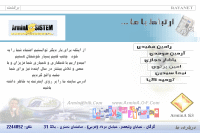
 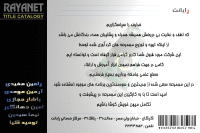 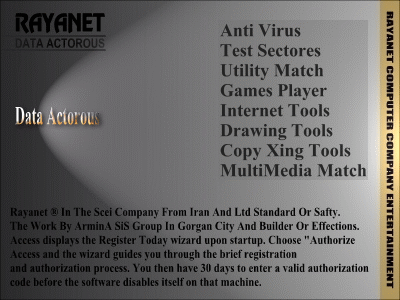
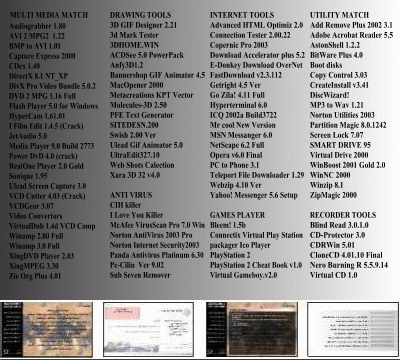 
Not Perfect Build - Persian Version
- Impersonal Product - Data Faradels - Trade Standarding
- Licenced Voilence - User's Accounts And Ect...
Special Thanks From Rayanet Computer
Company In To Backing For Data.
Tel
For Ordering: (0171)2244852

|
